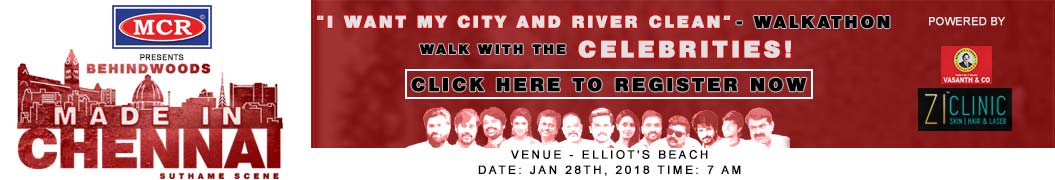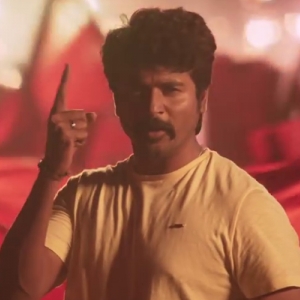WANT PRIVACY? USE AN EXTRA DESKTOP!
Do you have lots of applications/ tabs open? Don't want others to know about it? Use Ctrl+Windows key+D to create a new desktop altogether!
You can switch between the desktops using: Ctrl+Windows key+ Right/Left Arrow.
To close the extra desktops you just made: Control + Windows Key + F4.
Only for Windows 10!
Tags : Computer Tricks
OTHER SLIDESHOWS
RELATED LINKS
- Text search not giving results? Use the easy image search! | 10 Amazingly useful Computer Tips and Tricks! - Slideshow
- All your softwares in one place! | 10 Amazingly useful Computer Tips and Tricks! - Slideshow
- Lock your computer in a split-second! | 10 Amazingly useful Computer Tips and Tricks! - Slideshow
- No internet? Play till you wait! | 10 Amazingly useful Computer Tips and Tricks! - Slideshow
- Undo a sent mail, and save yourself the embarrassment! | 10 Amazingly useful Computer Tips and Tricks! - Slideshow
- Don't just refresh the page, make your PC a little faster! | 10 Amazingly useful Computer Tips and Tricks! - Slideshow
- Do a barrel roll, zerg rush, atari breakout | 10 Amazingly useful Computer Tips and Tricks! - Slideshow
- The mouse wheel is not just for scrolling, but clicking too! | 10 Amazingly useful Computer Tips and Tricks! - Slideshow
- Reopen browser tabs you closed by mistake! | 10 Amazingly useful Computer Tips and Tricks! - Slideshow
ABOUT THIS PAGE
This page hosts a weekly slideshow related to Tamil movies. Each slide includes a picture and some description about that picture. All the slides will have a recurring theme. People looking for actress stills, actress images, actor stills, actor images, movie stills, movie images, and other interesting topics, relevant issues in Tamil cinema will find this page useful. Want privacy? Use an extra desktop! | 10 Amazingly useful Computer Tips and Tricks!.